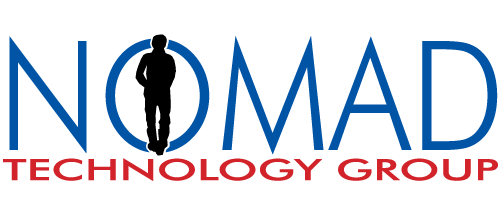8 Ways an MSP can help implement an AI solution
https://msp.amp.vg/blogpost/thmpbmki0dzq?userid=bxfrzrstmhkqb
https://msp.amp.vg/blogpost/thmpbmki0dzq?userid=bxfrzrstmhkqb
https://msp.amp.vg/blogpost/cdo81s2fmw2i4?userid=bxfrzrstmhkqb
https://msp.amp.vg/blogpost/c2frut0sibdx5?userid=bxfrzrstmhkqb
https://msp.amp.vg/blogpost/cpz9vhi2qej3?userid=bxfrzrstmhkqb
Have you been focusing on software packages and anti-virus tools to protect your data from hacking? That may not be enough, because it overlooks one of the biggest causes of security breaches. All of the security software and expertise in the world is useless if you or your employees don’t remain vigilant about their behavior as it relates to hacking scams and data security. Human error remains the biggest cause of security breaches and data loss at almost all companies, large or small.
We just can’t remind you enough that you need to develop a culture of security among all of your employees. Changing passwords frequently, not sharing passwords, and learning to recognize and avoid opening nefarious emails are the top three lessons you need to reinforce with your employees. And don’t make it a once-in-a-while memo, make it part of your office culture, with ongoing reminders, links to articles explaining phishing scams, and routine reminders to change passwords. Contact your MSP if you’d like to learn more techniques to educate your employees about their data security responsibilities.
Yes, today’s blog is about office phone systems. You have one. They are dull, necessary, and no one wants to deal with them. They need to be re-configured for new employees, they’re confusing, and the telco lines probably cost you more money than you’d like.
Like everything else, office phone systems began transitioning to fully online/digital well over a decade ago. The proper term is “ Voice over Internet Protocol” or “VoIP.” In a practical sense, it means that your phone lines are no longer coming in over traditional, “plain old telephone” lines, or other standard protocols from the 1960s to the 2000s. Instead, voice signals are now being carried to your phone from the telco via the internet, such as your broadband connection.
This is just a quick summary, but it gives you a starting point for understanding why most firms are moving to VoIP systems and abandoning the old traditional PBX and key systems of an earlier era.
The cloud refers to using off site computing resources and storage to supplement or even replace the use of on-site/in-house resources. Instead of buying hardware and software to support your business, you are basically outsourcing this set of tasks.
There are 4 benefits for the small firm and today we will look at the first 2.
Elasticity – With onsite computing, if you need additional capacity you have no choice but to purchase that capacity in discrete steps, which means bearing the costs of being over-capacity for a period of time until growth catches up. Onsite computing also means you must have the capacity to handle your own peak computing and storage demands, and resources may go underutilized much of the time. The cloud allows complete elasticity in the utilization of computing resources. You buy only what you need, as you need it. You can grow or downsize as the business demands.
Pay as you go – On-site hardware involves significant capital expenditures. The cloud allows you to pay for only what you use. The cloud also allows you to benefit from economies of scale that aren’t available using the in-house model. Labor, equipment and maintenance expenses are shared across a vast pool of users.
In the next few weeks, we’ll return to this subject to look at other ways the cloud brings efficiencies to your technology infrastructure that you could never achieve on your own.
Recently, we talked about ways the cloud brings value, business protection, and economies of scale to the smaller firm that they could never achieve by themselves. Today, we look at a final benefit of the cloud.
Protection against on-site disaster – If a disaster strikes your physical business location, on-site resources can be damaged, destroyed, or become inaccessible for a period of time. Even if it isn’t a major disaster, if you have a failed server your business could be down for an extended period. When everything occurs in the cloud, you are vaccinated against this type of business calamity. You can still access and use computing resources from anywhere.
In summary, left entirely on its own a small firm just does not have the resources and capital to fully support its own technology infrastructure. The cloud turns that upside down, enabling firms to enjoy the benefits of a fully supported tech foundation without levels of expenditures that are just not feasible for smaller operations.
Many small firms are pretty busy handling their own business, and don’t give much thought to what they would do if a natural disaster from a bad snowstorm to much worse hit their physical location and cut power, or physical access to the building. What if the equipment storing all of your data and software needed to run day to day operations became inaccessible? What would happen to your ability to continue to serve your clients or customers?
Though we call it the cloud, with images of gray skies and rain, the cloud can be a ray of sunshine. It is an excellent and cost effective resource for smaller firms to make sure they maintain 24/7 access even in bad weather. Because everything is maintained off site, you can (1) bypass disruption or damage that may have occurred at your physical site, and (2) access what you need to keep your business functioning from any remote location.
Small firms need to realize they are most vulnerable to business disruptions, as they have less capital and fewer resources to carry them through a bad period. The cloud represents a simple and value driven resource to address business continuity issues that could turn a small firm’s business upside down.
If you’ve been following the news, the Internet of Things is getting increasing attention. You’re probably also thinking this is some Silicon Valley fancy thing that will take years to reach the rest of us.
Not really. You probably already have some items of your own tied into the Internet of Things.
First of all, what is the I of T? Simply, it is any object that collects data about itself or its surroundings, and then transfers that data across a network to some other object, which can then make use of that data. For example, if you have a baby monitor that sends crib pictures from upstairs to your phone, you’re tied into the I of T.
But what about business people? Where is it showing up in the workplace? You may have security cameras tied to a network where they can be monitored by a PC or phone. A front door lock that can be remotely opened via phone. A thermostat that can changed by the same phone. Internal lights that go on when you phone approach. All of these are part of the Internet of Things.
If you have questions about whether being tied into I of T presents a data security issue or hacking threat, you should contact a service consultant to discuss these issues. Headlines are now appearing about hacking into the I of T for nefarious purposes. It is a good idea to stay ahead of the curve because as a business, data security is a revenue-critical issue. Seriously, you don’t want the front door telling someone your client’s private data.