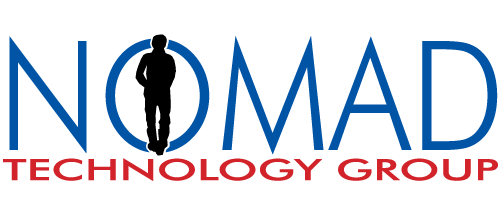MSPs can focus on issues you don’t have time for
MSPs can focus on issues you don’t have time for
Every business relies on technology to function. From simple things like email, VoIP, and the internet, all the way to predictive analytics for inventory and sales, digital technology is at the root of every business. Unfortunately, no matter how much small- to medium-sized businesses may rely on their IT infrastructure to operate, they often try to “get by” with their in-house IT staff to keep things running. In this blog, we will discuss the value a Managed Service Provider brings to an SMB: a value that cannot be replicated in-house.
First, it is important for a business owner to realize that an IT infrastructure is not a static entity. Nothing is “plug-and-play” in today’s business environment. There is no “build it and forget it.” Because everyone relies on technology that must be running 24/7, businesses need to be proactively monitoring the performance and availability of critical infrastructure, such as servers and networks. There are just so many things a business has to worry about. Cyber criminals are always coming up with new threats, so anti-virus software isn’t enough. Consequently, active endpoint monitoring needs to be happening around the clock.

So, why is an SMB limited in its ability to meet all of its technology needs in-house? One reason is management focus. Business owners need to focus on core competencies. They need to focus on running the business and producing revenue-driving goods or services in their area of expertise. Diverting focus to managing an IT team in-house may not be an ideal use of their time. It may also not be an ideal use of their skills. Additionally, resources are limited, and an SMB loses the advantages of economies of scale when it tries to do everything in-house. In a smaller operation, IT staff often need to focus on day-to-day functions, including putting out fires. This limits their time to think strategically and determine ways that technology can innovate and keep the business competitive in the longer run.
So what can an MSP offer that the in-house IT staff cannot?

A Managed Service Provider is staffed by IT practitioners whose sole focus is technology. Many focus only on specific industries. This means that your MSP organization is composed of individuals who have specialized experience and training in one specific area of technology such as cyber security, cloud computing or network infrastructure. MSPs also have the resources to invest in continuous training and professional development. That means keeping up with the latest developments in technology and emerging trends. If focused on one industry, they analyze competitive changes in that industry and how technology can provide strategic advantages for their clients. MSPs also can set aside time for attending conferences, webinars, and networking events to share knowledge and stay ahead in their field. They are also more likely to have the resources to provide their consultants with access to professional publications and newsletters.
Why is this so important? First, analyzing present problems and performing routine maintenance tasks isn’t necessarily “routine.” New threats and changes can create disruption in existing configurations. (Anyone who has downloaded a new software upgrade is aware of that!) Secondly, in-house tech staff, except for those in the largest organizations, are more task focused than strategic. This isn’t due to a lack of awareness of the value of planning and development. It is primarily a resource problem that is inherent to SMBs. Unfortunately, the result is that in-house staff may not be able to contribute at a strategic level, thus limiting the ability of the organization’s leadership to incorporate new technology into long term plans.