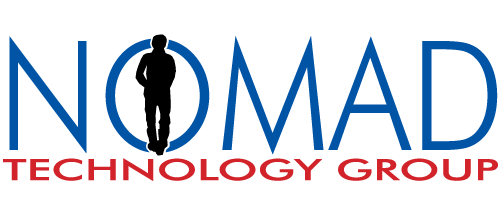5 ways to make passwords more effective
5 ways to make passwords more effective
You should be using an array of security tools to protect your business data. Some can be highly sophisticated, but there is one tool that we all still rely on heavily to secure access to our business systems and data. The password. But they can be hacked and shared. As long as we still rely on them, are there things we can do to make them more effective?
Yes. There are two main areas where you can improve the security of passwords. One is improving the security of the password itself, the second is multi-factor authentication.
First, there is the password itself. This is often known as password hygiene. Good password hygiene includes
Passwords that are too simple
Simple passwords are easy to remember but easy to crack. Words, in any language, are not ideal either. That is why many sites require a mix of letters, characters, and numbers. easy to And yes, some people are still using password123.

One universal password
Sometimes people find it difficult to remember multiple passwords for various files and applications, so they use a single good, strong password everywhere. This renders the good password virtually pointless and also increases the amount of damage that can be inflicted in the event that one ‘good’ password is compromised.
Unauthorized password sharing
Generally done with benign intentions, employees often share passwords for convenience or to expedite handling the sharing of data. Not good.

Writing down passwords
Sometimes, people follow all password best practices but find it difficult to remember complicated passwords and then write them down on a piece of paper or worse still, make a file containing all the passwords and store it in their email or computer. This is almost like giving away the keys to your property to a burglar.
Forgetting to change passwords or revoke access
This is especially an issue where the staff is busy and turnover is high. Managers may fail to remember to change the passwords once a staff member quits, leaving company data vulnerable. This is especially likely in a small company where there may not be a centralized IT staff that oversees data security and access.
Remember, having a password is not the solution. Having the right kind of password and following good password hygiene is.